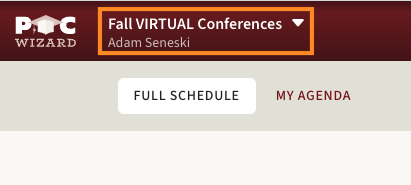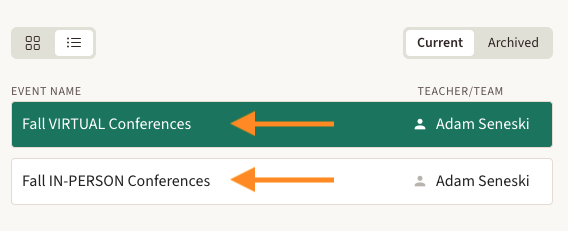| Widget Connector | ||||||||||
|---|---|---|---|---|---|---|---|---|---|---|
|
...
| Info |
|---|
For the 2023-24 school year, PTC Wizard has redesigned their interface with the same functionality. Teachers are still able to modify breaks, view their availability, and print their schedule (agenda). |
Log into PTC - Teacher
URL: https://app.ptcwizard.com/brrice/teacher
Username/Password: Log in using Google
Switching between multiple conferences
Fall 2023 features two different conference sign-ups: In-Person and Virtual. Set breaks and print schedules for each separately.
Locate the conference switch menu in the top-left corner (drop down arrow)
Select a conference from the list
Modify schedule breaks
Click on any schedule block to create a break
Use the delete (trash can) to remove a break (e.g. dinner break or previously created break)
...
View and print schedule
In the updated user interface, you can toggle between two views:
Full Schedule - view breaks, open slots, and scheduled slots
⭐ (My) Agenda - view only the scheduled slots
⭐ The print icon always prints the Agenda view. You can use the browser’s built-in print function (e.g. Control + P or right-click, Print…) to print the Full Schedule view.
...
Parent Related FAQ
| Expand | ||
|---|---|---|
| ||
Parents should navigate to httphttps://ptc.brrice.ptcwizard.com/parent edu (Teachers should navigate to httphttps://brriceapp.ptcwizard.com/teacherbrrice/teachers). |
| Expand | ||
|---|---|---|
| ||
Parents are provided a link to the Parent Conferences FAQ, which contains a parent video. Parents can also contact the Technology Department at 248.833.2200. |
| Expand | ||
|---|---|---|
| ||
The online form opens at least approximately one week prior to the first day of conferences. |
...
| Expand | ||
|---|---|---|
| ||
Contact the Assistant Principal if your schedule varies from what is provided. PTC allows breaks to be modified but not the start/end times adjusted. |
| Expand | ||
|---|---|---|
| ||
The sign-up form creates 5-minute appointments. If you would like more time in between each appointment, you can schedule breaks to prevent parents from signing up every 5-minutes. Alternatively, you may wish to schedule a 5 or 10 minute break once per hour in case any of your appointments run past their scheduled times. | ||
| Expand | ||
| ||
To add conferences to your Google Calendar, you must link your PTC Wizard account to your Google Calendar prior to conference sign-ups. To link your account, log into PTC Wizard and click on Account Settings in the upper right corner. Check the box to connect to your Google Calendar. Log into your Google Account when prompted. |
| Expand | ||
|---|---|---|
| ||
Parents can cancel or reschedule an appointment by returning to PTC Wizard and making a change. Teachers are unable to cancel appointments at this time. | ||
able to cancel an appointment from their Schedule or Agenda view - parents will receive an automated message if the teacher cancels the appointment. |
Related articles
| Filter by label (Content by label) | ||||||||||||||||||
|---|---|---|---|---|---|---|---|---|---|---|---|---|---|---|---|---|---|---|
|
| Page Properties | ||
|---|---|---|
| ||
|