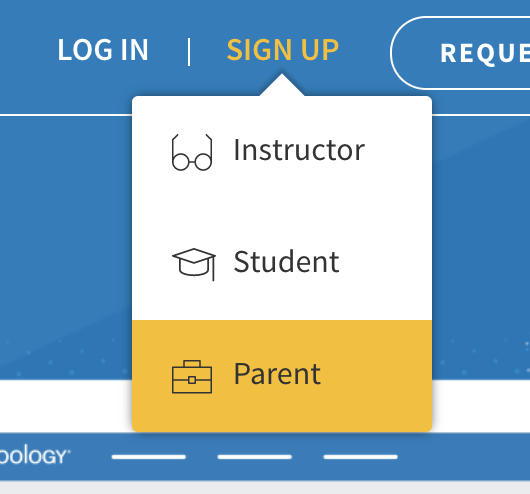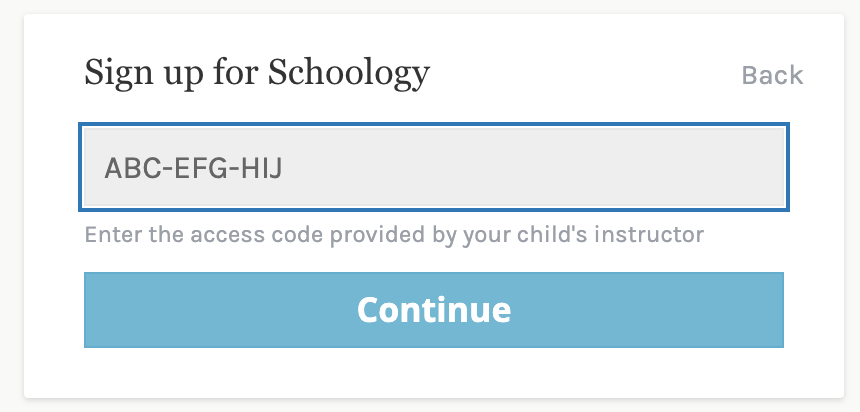Create a new Parent account
If you don't already have a Schoology account, go to https://www.schoology.com and . and click Sign Up.
Then, select Parent.
Click on the Parent button
- Click Sign Up then Parent.
- Enter your Access Code. This code is given to you by one of your child's instructors, and it should look similar to this: xxx-xxx-xxx.
- Fill out the form with your information.
- Click Register to complete.
Add additional children
When you use a Parent Access Code to create an account, you will be automatically associated to the student. To associate additional students to your account, click on the Add Child button in your Schoology account.
Video: Schoology Parent Overview
| Widget Connector | ||
|---|---|---|
|