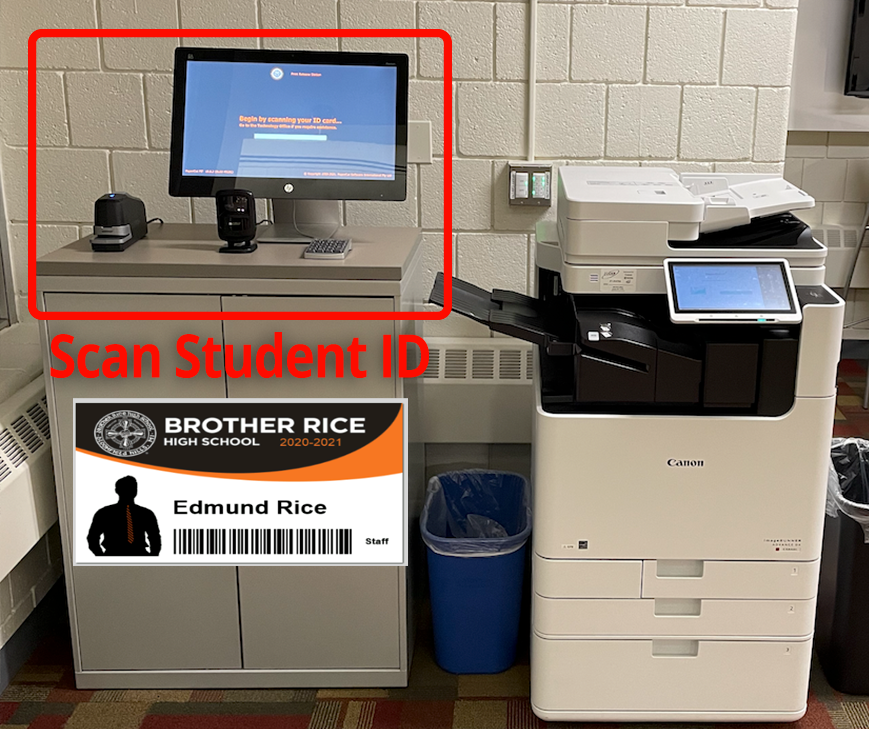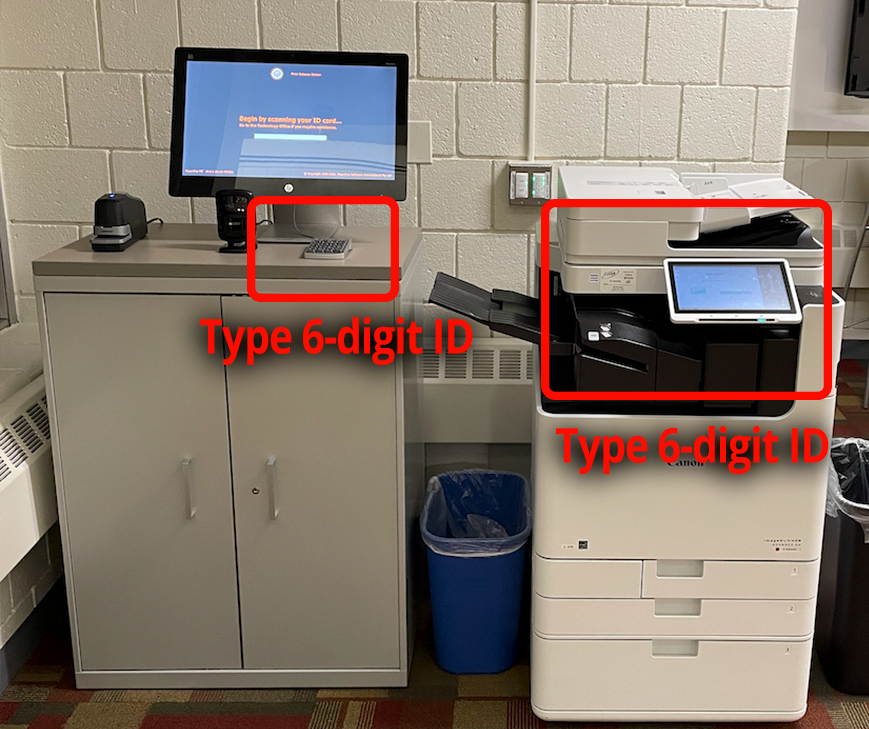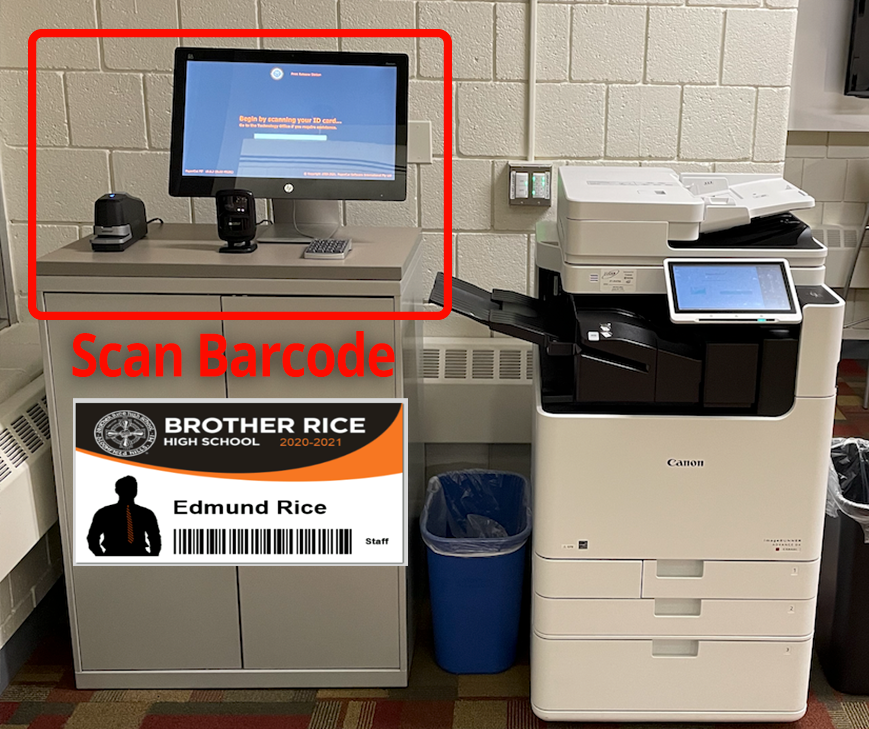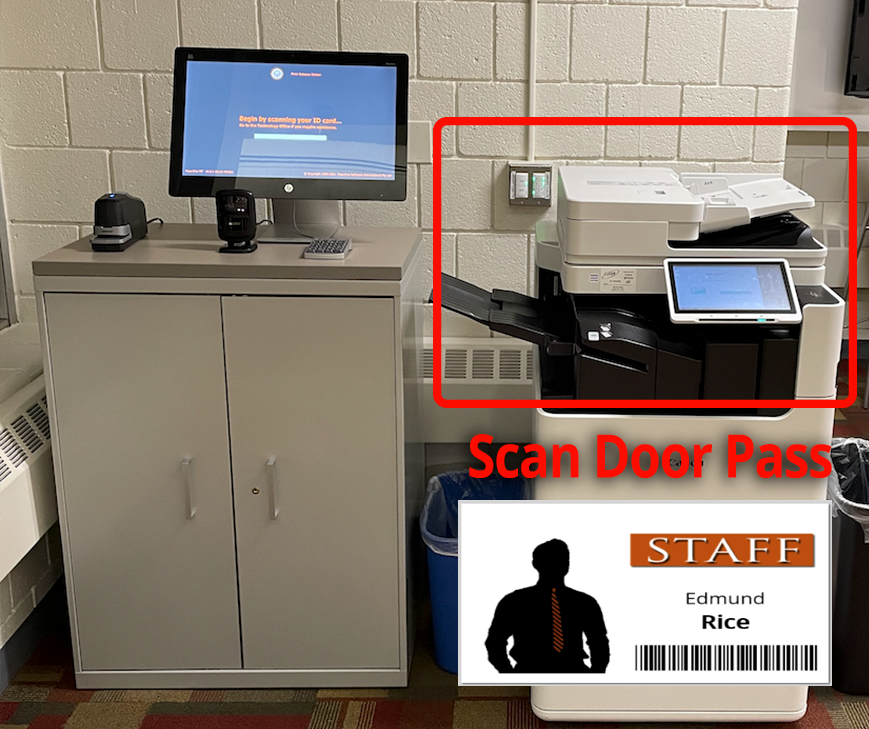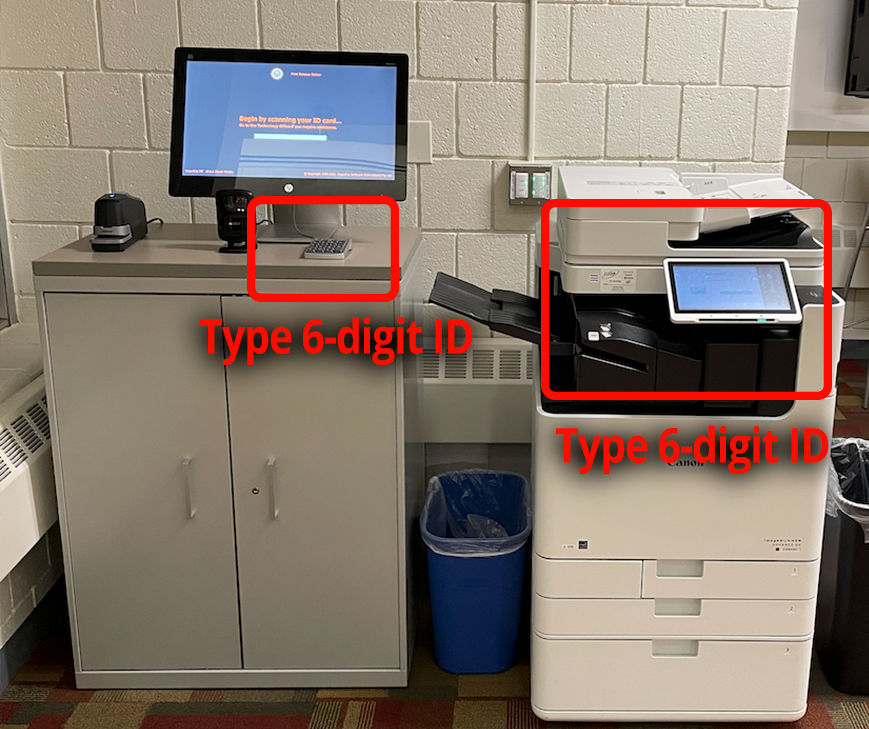...
Students: Login to touchpads in one of these ways
Scan your Student ID barcode at the large display on the cabinet.
| Expand | ||
|---|---|---|
| ||
Or enter your 6-digit Student ID number on either keypad.
| Expand | ||
|---|---|---|
| ||
Select one or more of your pending jobs and click Print.
...
Faculty/Staff: Login to the touchpads in one of these ways
Scan the visible barcode on your Staff ID at the large display on the cabinet.
| Expand | ||
|---|---|---|
|
...
Or scan the keycard (door pass) on the right-side of the copier.
| Expand | ||
|---|---|---|
|
...
Or enter your 6-digit Staff ID number on either keypad.
| Expand | ||
|---|---|---|
|
...
Select one or more of your pending jobs and click Print.
Release from Staff/Faculty Copiers
![]() These locations are available to only Staff/Faculty: Faculty Staff Commons (2 copiers) and Old Monastery Hall, Second Floor.
These locations are available to only Staff/Faculty: Faculty Staff Commons (2 copiers) and Old Monastery Hall, Second Floor.
Scan the keycard (door pass) on the right-side of the copier.
| Expand | ||
|---|---|---|
| ||
Or enter your 6-digit Staff ID number on the keypad.
| Expand | ||
|---|---|---|
| ||