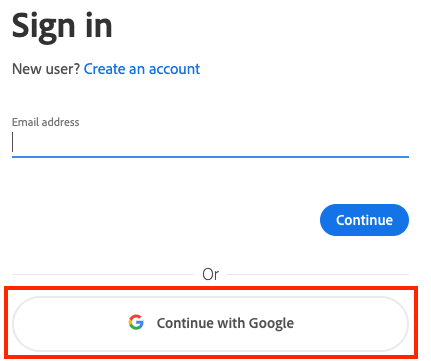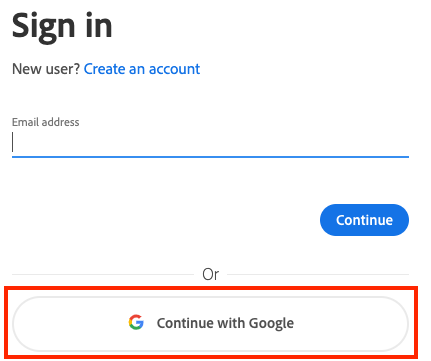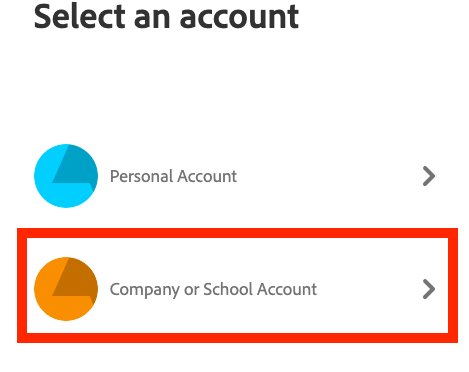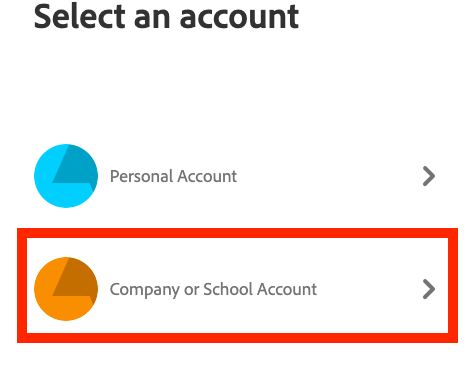...
All users will login to Adobe applications using their BRHS G Suite (Google) account. By using this account, users do not need to create their own Adobe account and maintain an additional username/password. ![]()
Open an Adobe application (e.g., Adobe Spark Video, Adobe Acrobat Pro)
Enter your BRHS email address OR click Continue with Google
Complete the G Suite (Google) login process
If prompted to select an account choose Company or School Account
| Info |
|---|
If you use a shared computer (e.g., computer labs) you may need to login daily when opening the first Adobe program. This is normal behavior on shared computers. |